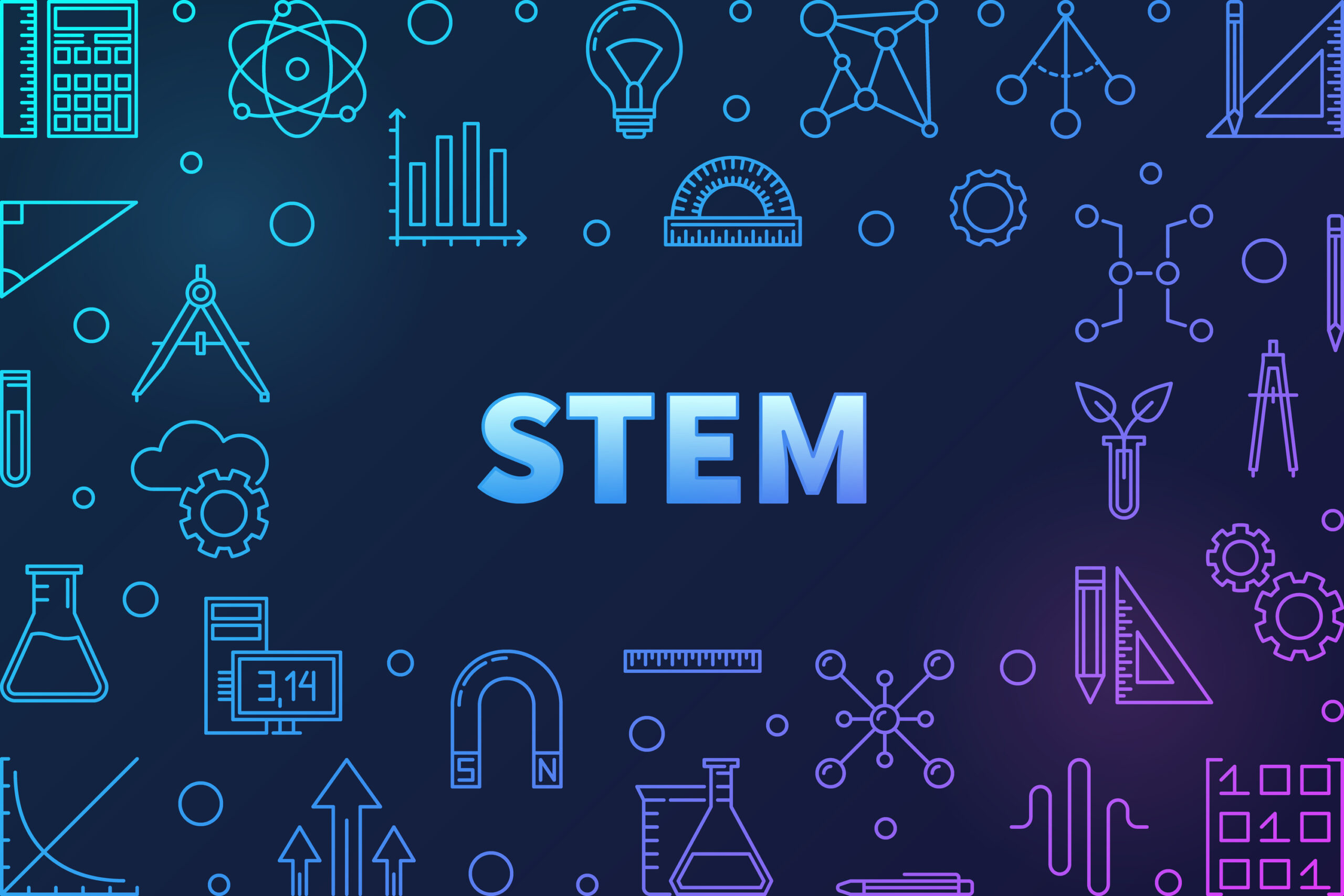
F-1 STEM Optional Practical Training (OPT) – USCIS Online Application
Guide for Filing Online (STEM OPT)
Initial Steps
Create an Online Account
Create an account at USCIS Online Account. Provide a valid phone number for two-factor authentication.
Start Your Application
- Log In: Select “File a Form Online” and then “Application for Employment Authorization (I-765).”
- Review: Carefully read the overview of the online filing process.
- Complete the Form: Answer all questions in the “Getting Started” section first. Provide as many responses as possible to avoid delays.
- Save Progress: Your responses are automatically saved. You can resume where you left off if you log out.
Contact your ISSS advisor if you have questions.
Complete the Form
Basis for Eligibility
- c(3)(A) for pre-Completion OPT
- c(3)(B) for post-Completion OPT
- c(3)(C) for the STEM Extension
Reason for Applying
- Initial permission to accept employment for pre- or post-Completion OPT
- Renewal of permission to accept employment for STEM OPT Extension
Previous Filings
- Select “No” if you have not previously applied for work authorization with an I-765.
- Select “Yes” if you have previously filed an I-765 and upload a copy of your last Employment Authorization Document.
Preparer and Interpreter Information
- Select “no” unless someone is assisting you.
About You
Immigration Information
- Form I-94 information can be found on the CBP website.
- Select the correct immigration status (F1 – Student, Academic, or Language Program).
- SEVIS number is on the top left corner of your I-20.
Other Information
- If you do not have a previous EAD, leave the A-Number field blank. If you have a previous EAD, your A-Number is listed under USCIS# on your card.
- Provide your Social Security Number if issued. Select “Yes” to request a Social Security card if you do not have one.
Evidence
Upload Documents
Scan and upload all required documents and photos. Refer to Acceptable Formats for upload requirements.
- Photo: Follow guidelines for taking and uploading a photo. Selfies are not acceptable.
- Form I-94: Obtain from the CBP website.
- Employment Authorization Document: Upload a copy of your most recent OPT EAD (front and back).
- Form I-20: Provide a copy of your STEM OPT-recommended I-20.
- College Degree: Uploaded evidence of your STEM-eligible degree.
- For Penn degrees: copies of diploma, diploma translation, and transcript.
- For degrees from other institutions: copies of the STEM-eligible diploma and accreditation.
Additional Information
Use this section for any additional information that could not fit into previous sections.
Review and Submit
Review: Manually review each section to ensure accuracy. Download a .PDF copy of your responses.
Signature: Provide a digital signature by typing your full legal name.
Pay the Filing Fee and Final Steps
Payment: Pay the $470 filing fee via pay.gov using a credit card, debit card, or bank withdrawal. The USCIS filing fee is non-refundable.
Confirmation: After payment, view your case card and receipt notice. Save a copy of your receipt number.
Post-Submission
Online Account: Use your online account to view receipt notices, biometrics notices, RFEs, case status, and decision letters. All notices will also be mailed to the address you provided.
Form I-907 Premium Processing for STEM OPT Extension
Adjudication Time: USCIS guarantees to adjudicate your Form I-765 application within 30 business days.
Premium Processing Fee: $1,685.
Request Method: Via Form I-907, Request for Premium Processing Service, through the USCIS online account.
Timing: Can be requested at the time of filing I-765 or later while the application is pending.
Considerations for the USCIS STEM OPT Application
Submission Deadline: The OPT application must be received by USCIS within 60 days of the date on which ISSS issues an OPT I-20, and before the expiration of the current OPT. Late applications will be denied.
Physical Presence: You must be physically present in the U.S. until USCIS receives your application. Keep delivery confirmation whenever possible. Discuss travel plans with ISSS before filing OPT to avoid rejection or denial.
Mailing Address: Use an address valid for at least 3-4 months into the future. You may use a friend or family member’s U.S. address. Ensure your address is up to date with USCIS, especially if you have moved since your post-completion OPT application. Changing your address with USPS does not update your information with USCIS.
Cancellation: If you decide not to submit your OPT application, notify an ISSS advisor immediately to cancel your OPT recommendation in SEVIS.
Request for Evidence (RFE): Consult an ISSS advisor immediately if you receive an RFE.
Automatic Termination: OPT will be terminated if you begin study at another educational level or transfer to another school.
Additional Information
Acceptable Formats
Characters: Only use English letters, numbers, spaces, periods, hyphens, underscores, and parentheses in document file names.
File Formats: Photos (JPG, JPEG, PNG); Documents (JPG, JPEG, PDF, TIF, TIFF). Maximum size: 6MB per file. Foreign language documents must have an English translation.
Why File Form I-765 Online?
Convenience: No mailing or postage costs.
Payment: Use a credit or debit card.
Completeness: Required fields must be completed before proceeding, reducing the chance of rejection.
Response to RFEs: Respond to RFEs through the online portal.
Response: Immediate receipt number upon submission.
For more information, visit the USCIS website.
What’s Next?
After filing, review the STEM OPT Reporting Requirements.