Virtual Safety Training on Workday Learning Travel Smart
Basic Page Sidebar Menu Travel Guidance
This virtual training is dedicated to helping you prepare for safe travel abroad and will review a variety of resources available to all Penn-affiliated travelers including students, faculty, staff, and post-docs.
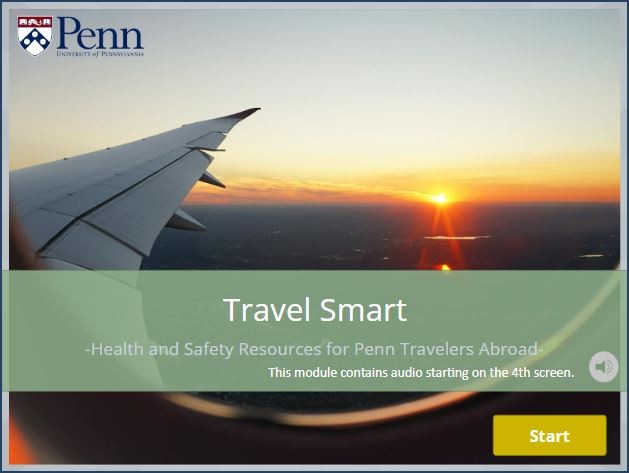
Faculty and staff: Access the training directly.
Students: If you do not have Workday Learning activated, please follow the instructions below to access this training:
1. |
Login to Workday Learning (requires PennKey) |
2. |
From the Workday homepage, find the 'Announcements' section. |
3. |
When the popup window appears, click the button Activate Learning Account. |
4. |
Once Workday Learning is activated, search for "Travel Smart" or use this direct link. |
Training Overview
Travel Smart provides important resources that are available to you as a Penn-affiliated traveler. You will have to click through each of the numbered topics in the training to navigate your way through the course, gathering key resources and information.

You do not have to complete the course in one sitting; you may stop the course at any time and resume later. When you return to Workday Learning click 'Resume course'. You will have the option to resume where you left off or start from the beginning.


